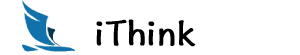Redis Java
起初Redis和Java的交互是通过官方推荐的jedis来完成的;但是Springboot 2.x版本后官方已经不推荐时间jedis了。下面对jedis的使用做个简单的介绍。
引入maven依赖
<!-- maven 的jedis依赖 -->
<dependency>
<groupId>redis.clients</groupId>
<artifactId>jedis</artifactId>
<version>3.5.1</version>
</dependency>
<!-- 例子中会使用json所以引入阿里巴巴的fastjson -->
<dependency>
<groupId>com.alibaba</groupId>
<artifactId>fastjson</artifactId>
<version>1.2.72</version>
</dependency>
Java代码示例
public class RedisTest {
Jedis jedis = null;
// 在调用测试方法之前;我们使用@Before来做统一的Jedis初始化
@Before
public void init(){
jedis = new Jedis("118.190.102.176",6379);
jedis.auth("huzd"); //认证
}
//测试String类型
@Test
public void testString(){
System.out.println("flushdb:"+jedis.flushDB());
System.out.println("是否存在key:hello:"+jedis.exists("hello"));
System.out.println("删除key:hello:"+jedis.del("hello"));
System.out.println("-----------添加STRING属性------------");
jedis.set("name","huzd");
jedis.set("age","34");
jedis.set("sex","male");
jedis.set("phone","15355558714");
System.out.println("-----------mget打印值------------");
List <String> mget = jedis.mget("name", "age", "sex", "phone");
mget.stream().forEach(System.out::println);
System.out.println("----------获取所有的key-------------");
jedis.keys("*").stream().forEach(System.out::println);
System.out.println("-----------------------");
System.out.println("查看key:name的类型:"+jedis.type("name"));
System.out.println("随机返回一个key:"+jedis.randomKey());
System.out.println("先获取在设置age的值:"+jedis.getSet("age", "33"));
System.out.println("rename key:"+jedis.rename("name", "username"));
jedis.close();
}
//测试list类型
@Test
public void testList(){
System.out.println("flushdb:"+jedis.flushDB());
jedis.lpush("citys","合肥","黄山","六安","蚌埠","宣城","马鞍山","芜湖");
System.out.println("打印:citys对应的值:");
jedis.lrange("citys",0,-1).stream().forEach(System.out::println);
System.out.println("key:citys值长度:"+jedis.llen("citys"));
jedis.close();
}
//测试事务
@Test
public void testTx() throws InterruptedException {
JSONObject jsonObject = new JSONObject();
jsonObject.put("hello","world");
jsonObject.put("my","redis");
jedis.watch("age");
Transaction multi = jedis.multi();
// multi.watch("age");
multi.set("age","23");
multi.set("phone","15305518714");
multi.get("phone");
multi.set("sm",jsonObject.toJSONString());
multi.get("sm");
Thread.sleep(30000);
List <Object> exec = multi.exec();
System.out.println(exec);
if(null!=exec)exec.stream().forEach(System.out::println);
}
//测试事务的watch 启动testTx是在等待的时候;再次执行testTxWatch方法 查看事务提交情况。
@Test
public void testTxWatch() throws InterruptedException {
jedis.set("age","26");
}
@After
public void close(){
jedis.close();
}
}

本文由 huzd 创作,采用 知识共享署名4.0 国际许可协议进行许可本站文章除注明转载/出处外,均为本站原创或翻译,转载前请务必署名最后编辑时间
为:
2021/02/18 09:21